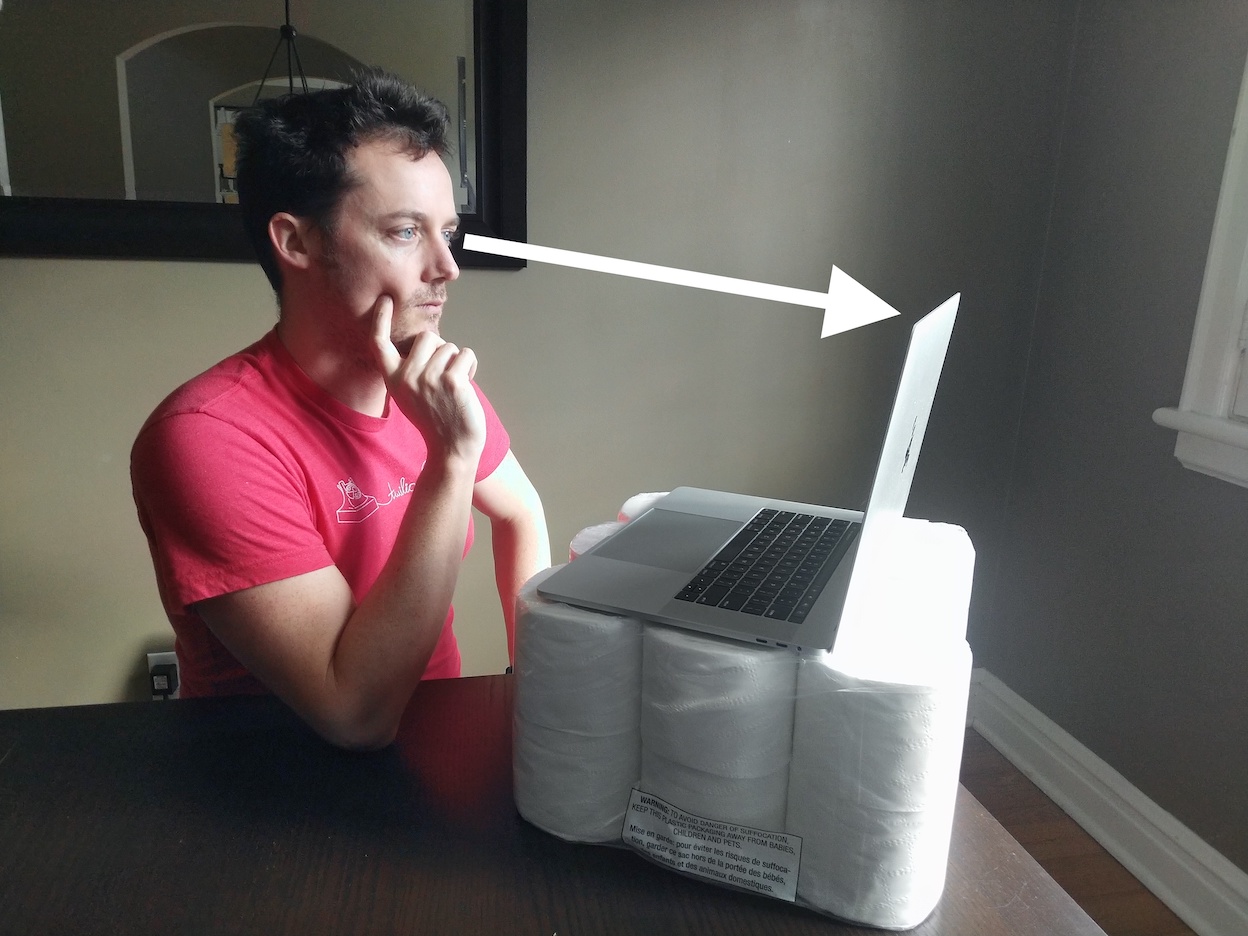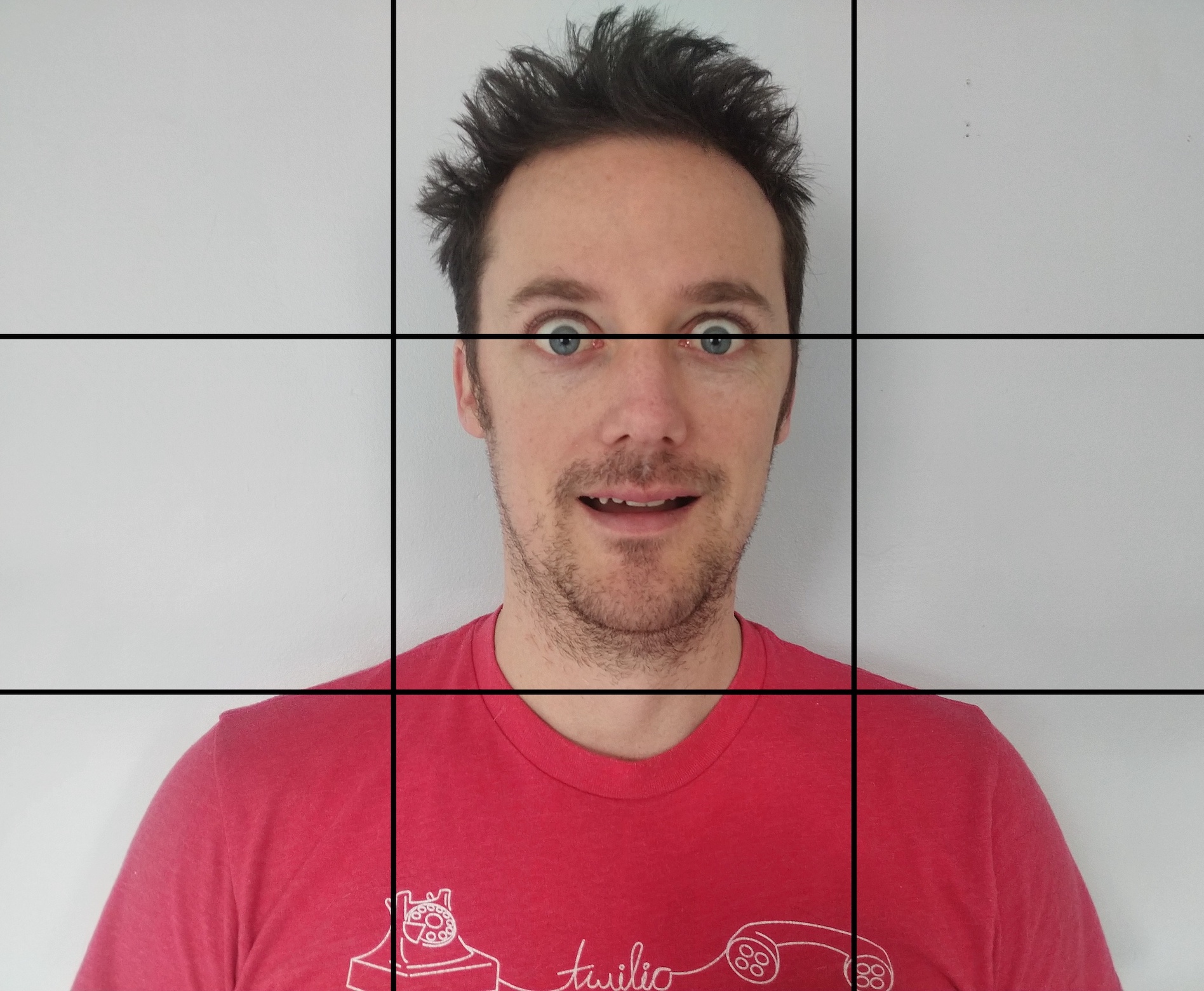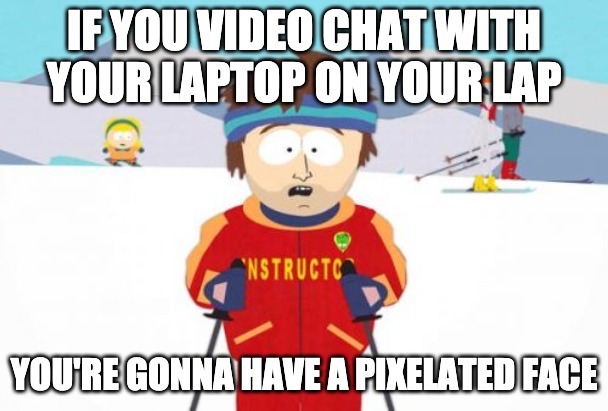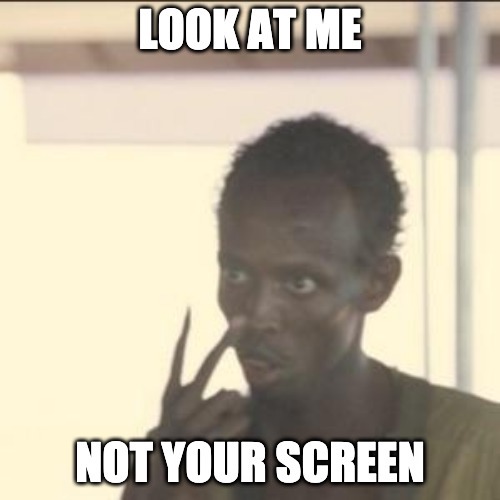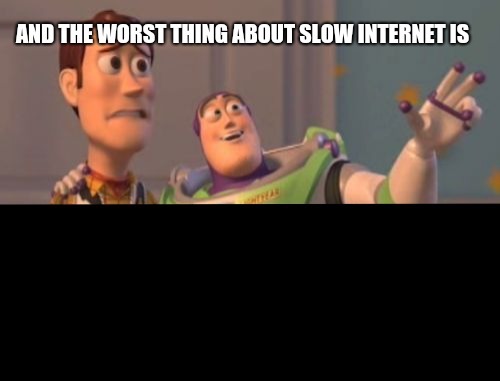We can be socially close while being physically distant. Here are my tips for having genuine video chats.
Framing
No one wants to look up your nose,



elevate your camera to eye level,
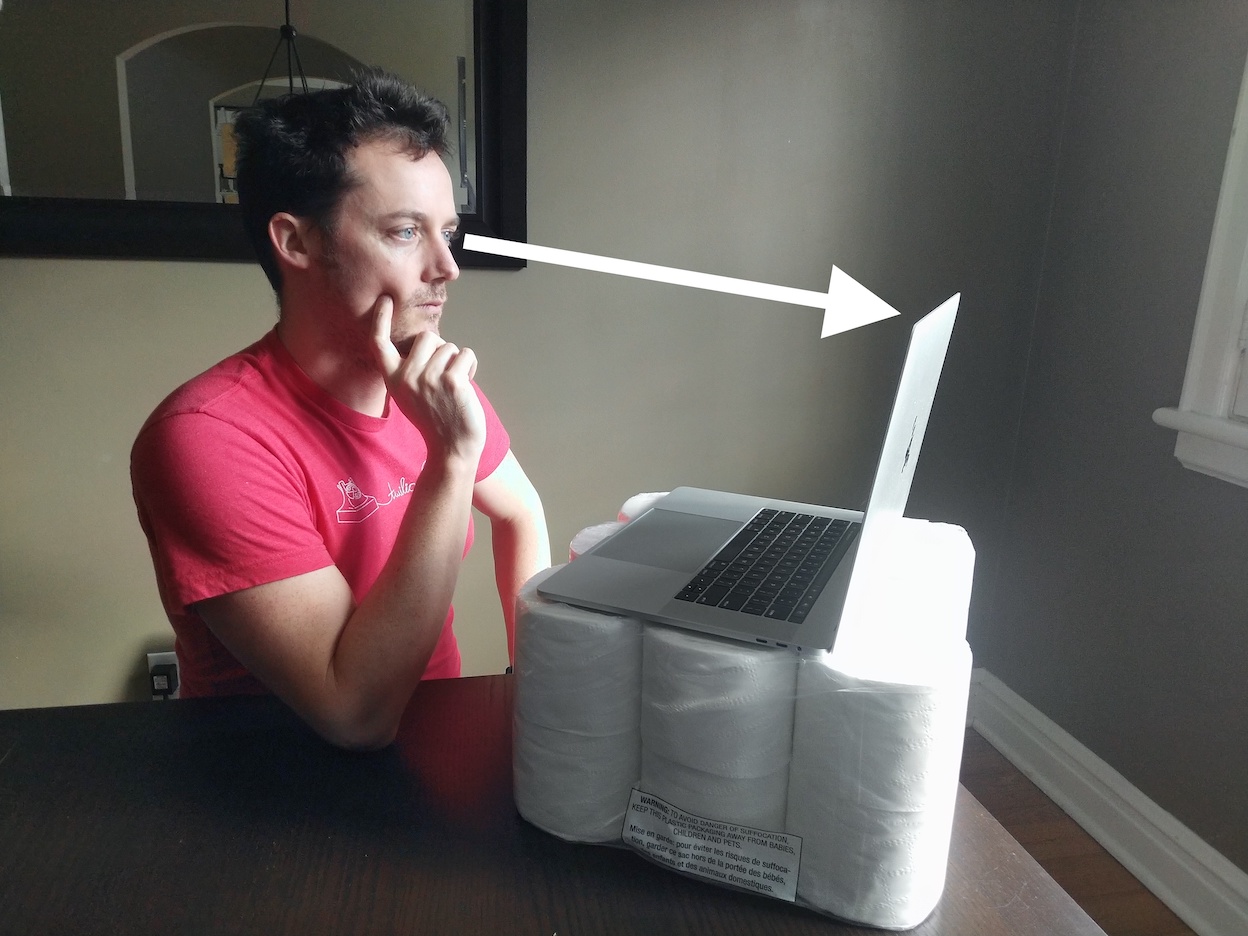


and you’re good looking, frame yourself to take up the whole screen.
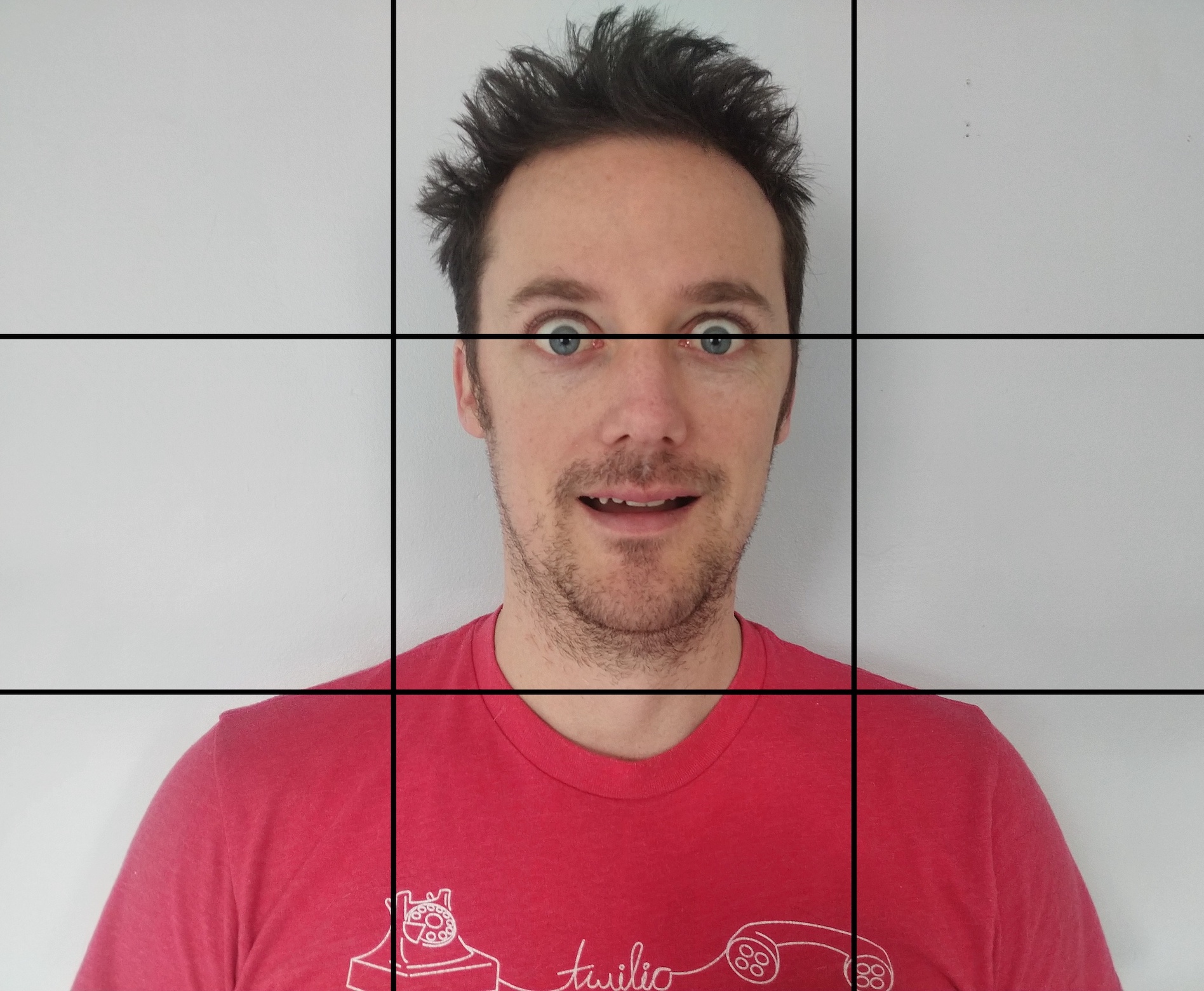
Inter frame Compression
Video chat programs like Skype, Google Hangouts, & Zoom utilize inter frame compression. With inter frame compression, only the pixels that change are transmitted. The easiest way to take advantage of this is to keep your camera steady. If you’re using a laptop or phone, put it on a table. Even the vibrations from typing on a laptop will move the screen and render inter frame compression useless.
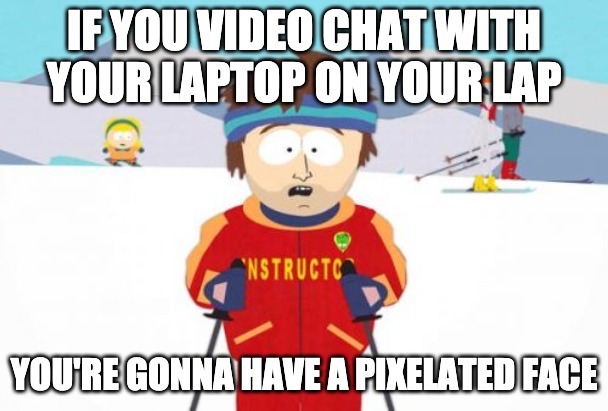
Lighting
Webcams become grainy in low light. Use scattered lighting like a window, or buy a cheap USB ring light to brighten your face. And don’t be a shadow puppet. Make sure your background is less well lit than your face.


Sound
Wear earbuds or headphones. Video chat programs will noise cancel to prevent mic feedback. This is less of a problem when the chat is one on one. However, if you are chatting with more than one person, your feedback may actually cancel the audio from another user.
My eyes are up here… When looking at a person’s face during a video call it appears to them as though you are looking at their chest.
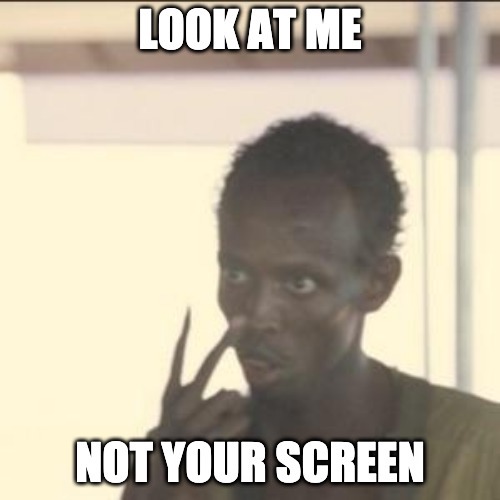
Look directly at your webcam if you want the other person to feel connected through eye contact. Or move the window so that the person’s face appears close to your webcam to make it closer to eye contact.

Network
Your advertised internet speed isn’t your actual internet speed. Do a speed test where you’ll be using your device. Time of day may also affect your internet speed if you have a cable or DSL connection. In front of my router my laptop gets 300mbps up and 300mbps down with a 2ms ping. However on the other side of my house it is much slower with increased latency.
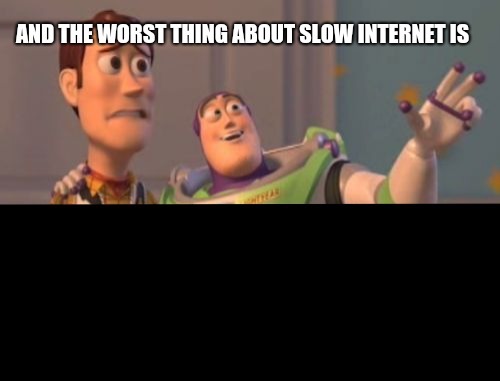
For good video quality you need at least a solid 15mbps up and down. Most video apps recommend 7mbps but that doesn’t account for background apps updating or other traffic on your network saturating your connection. Remember, the image you see of yourself isn’t what the person you’re speaking to sees.
For smooth conversation you will also need a ping of less than 150ms. The typical gap in turn-taking conversation is just 200 milliseconds⋆. With a ping over 150ms you’ll get start stop sentences. It’s ok to have increased latency, as long as everyone knows that they have to wait longer before speaking.
Keep in mind that the bottleneck is whoever has the slowest connection.
-----BEGIN PGP SIGNED MESSAGE-----
Hash: SHA256
- ---
title: "How to Video Chat"
author: Greg
layout: post
permalink: /2020/03/how-to-video-chat/
date: 2020-03-14 12:00:00 -0400
comments: True
licence: Creative Commons
categories:
- tech
tags:
- tech
- guide
- video chat
- tutorial
- ---
We can be socially close while being physically distant. Here are my tips for having genuine video chats.
## Framing
No one wants to look up your nose,



elevate your camera to eye level,
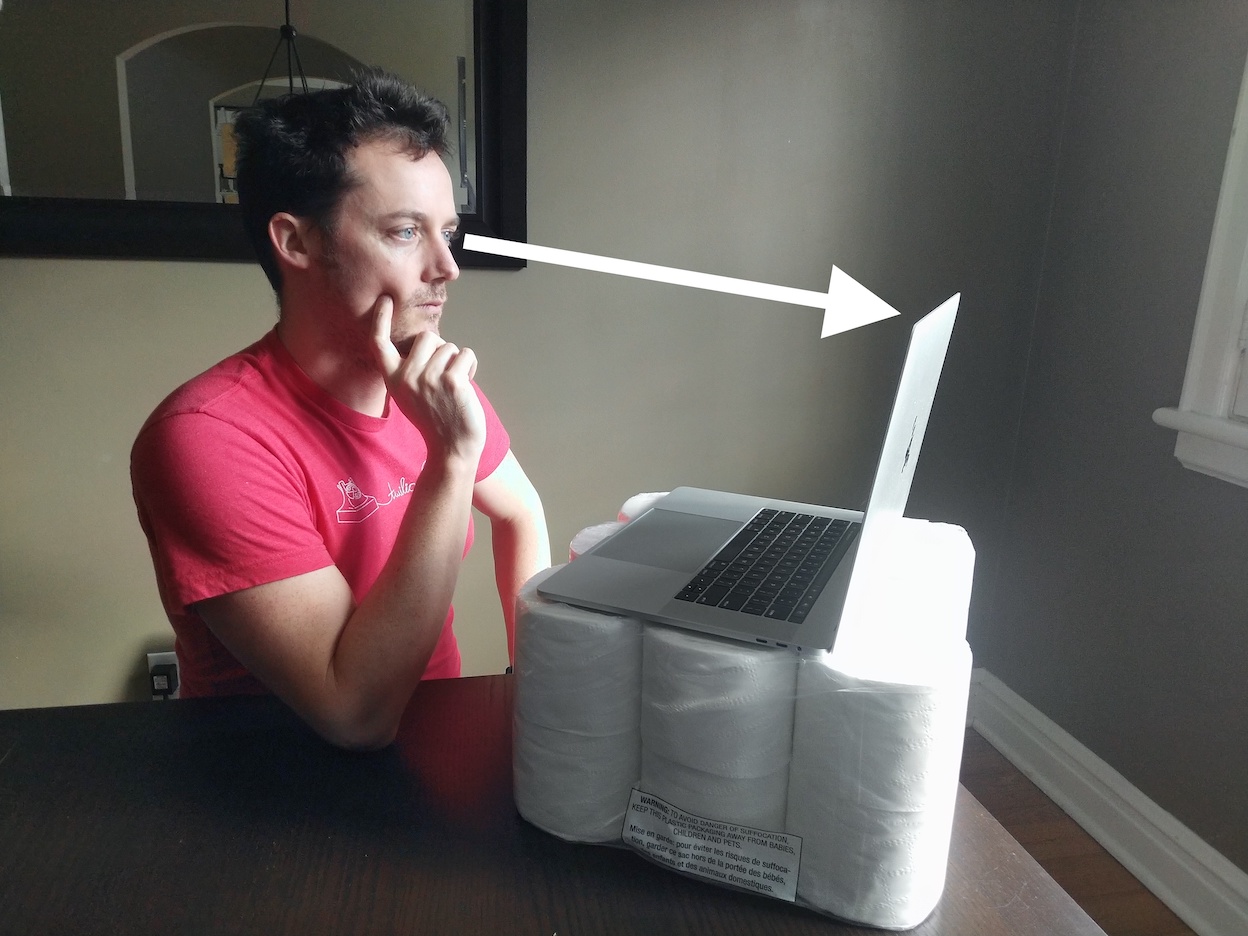


and you're good looking, frame yourself to take up the whole screen.
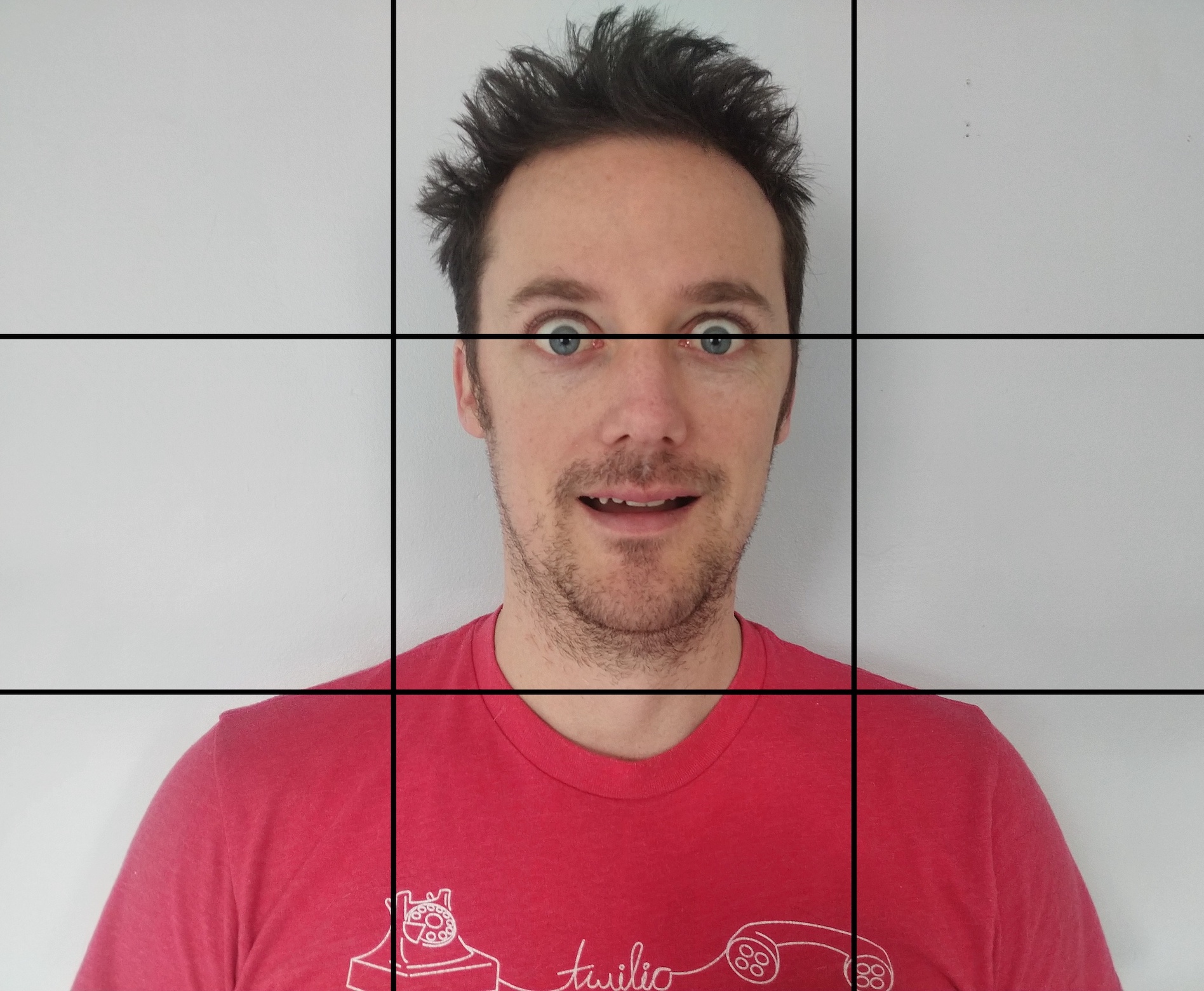
## Inter frame Compression
Video chat programs like Skype, Google Hangouts, & Zoom utilize [inter frame compression](https://en.wikipedia.org/wiki/Inter_frame). With inter frame compression, only the pixels that change are transmitted. The easiest way to take advantage of this is to keep your camera steady. If you're using a laptop or phone, put it on a table. Even the vibrations from typing on a laptop will move the screen and render inter frame compression useless.
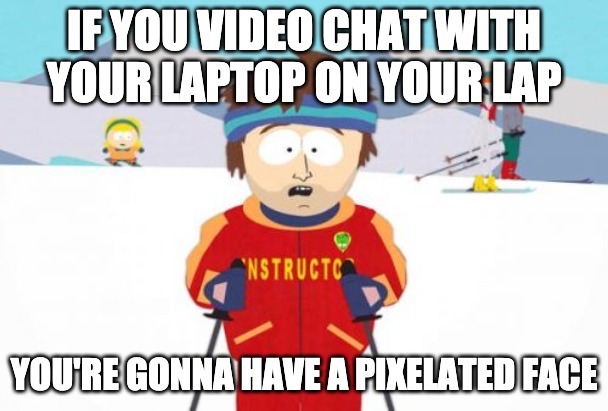
## Lighting
Webcams become grainy in low light. Use scattered lighting like a window, or buy a cheap USB ring light to brighten your face. And don't be a shadow puppet. Make sure your background is less well lit than your face.


## Sound
Wear earbuds or headphones. Video chat programs will noise cancel to prevent mic feedback. This is less of a problem when the chat is one on one. However, if you are chatting with more than one person, your feedback may actually cancel the audio from another user.
## Eye Contact
My eyes are up here... When looking at a person's face during a video call it appears to them as though you are looking at their chest.
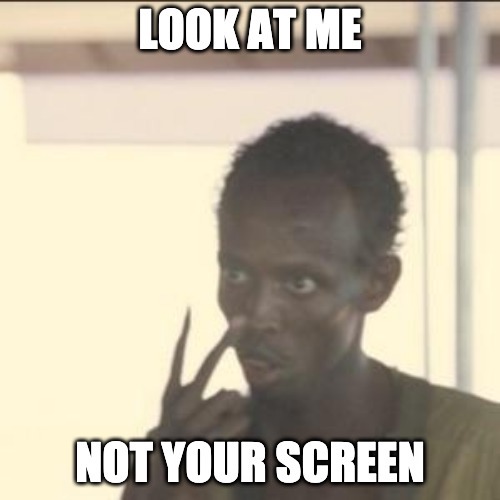
Look directly at your webcam if you want the other person to feel connected through eye contact. Or move the window so that the person's face appears close to your webcam to make it closer to eye contact.

## Network
Your advertised internet speed isn't your actual internet speed. Do a [speed test](https://speedtest.net) where you'll be using your device. Time of day may also affect your internet speed if you have a cable or DSL connection. In front of my router my laptop gets 300mbps up and 300mbps down with a 2ms ping. However on the other side of my house it is much slower with increased latency.
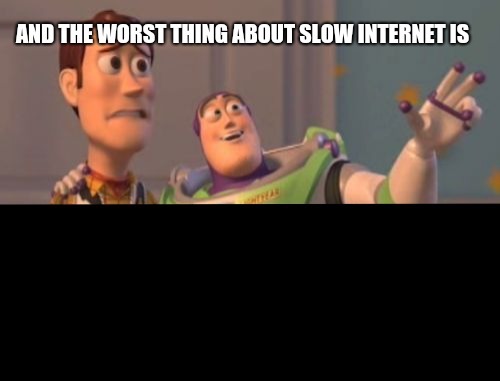
For good video quality you need at least a solid 15mbps up and down. Most video apps recommend 7mbps but that doesn't account for background apps updating or other traffic on your network saturating your connection. Remember, the image you see of yourself isn't what the person you're speaking to sees.
For smooth conversation you will also need a ping of less than 150ms. The typical gap in turn-taking conversation is just 200 milliseconds[⋆](https://www.theatlantic.com/science/archive/2016/01/the-incredible-thing-we-do-during-conversations/422439/). With a ping over 150ms you'll get start stop sentences. It's ok to have increased latency, as long as everyone knows that they have to wait longer before speaking.
Keep in mind that the bottleneck is whoever has the slowest connection.
-----BEGIN PGP SIGNATURE-----
iQIzBAEBCAAdFiEESYClA57JitMYg1JBb8nUVLEJtZ8FAmIc10AACgkQb8nUVLEJ
tZ8bLRAAsR+OHRVxo+65yrmOfgX0TndYo9eOGdDTwHel9MYXkO3ZiO3Jqmx5GDsR
rjRS7QQzAh3u+yVXKnvDdlpMZWAxPkafdeNSIHvAhHevWVloirqt3TwcN7WYkUwV
7+yPxHUHw2TnT4eGJO1PNfV6yAk9xvKYpCx19P870aZ0WWcKpktEjPCRPw0nQ3WJ
/rIReXBQS6L5uFt7YVTaMIEOIV7DQAppGNzIK1fhvnlgfiTwdyTZt3ddo8Id+1aL
HyaLbfY6BKDrn/Rt5qtYMVnaLEaIE+AGpbMxkkA7w6sJTbiFXP6f484lLJ3UI6S0
W796ZapOUNpgGyumlNg2RBOCvrP8cyxcC+SejNoUzeAlD03rM/uImw+1qZ0wkgTb
Nh2pLiU6hCTNFmZtL7cbFbGsrYA0TcTLlmmBMQVT9SgFt6zqP7Bf21sLqQqOlpt8
7Uzc0X5XODruScnPdgXKU9WaRnC5VlYu+o/e7LWMaZToKsPNBrT3FdbRQTrbEJor
3+RRmGABUas+rbK+UrPb4uKI+ItWCxoH0csA/JVxt0LqhIv9EdsMQ6sRWor3wOD5
NFVfFporM9nTl+XjhYrBRyreZZ5AmCG/bz/TqOefz9DObj3ZmXYxwXnX3Gs1ogPV
IoLnsyNU7aeB0T2XfjvsjgrmQ4msfjT+KtiGOq1Pr4EdQia0thc=
=9u2n
-----END PGP SIGNATURE-----
Tags:
tech, guide, video chat, tutorial