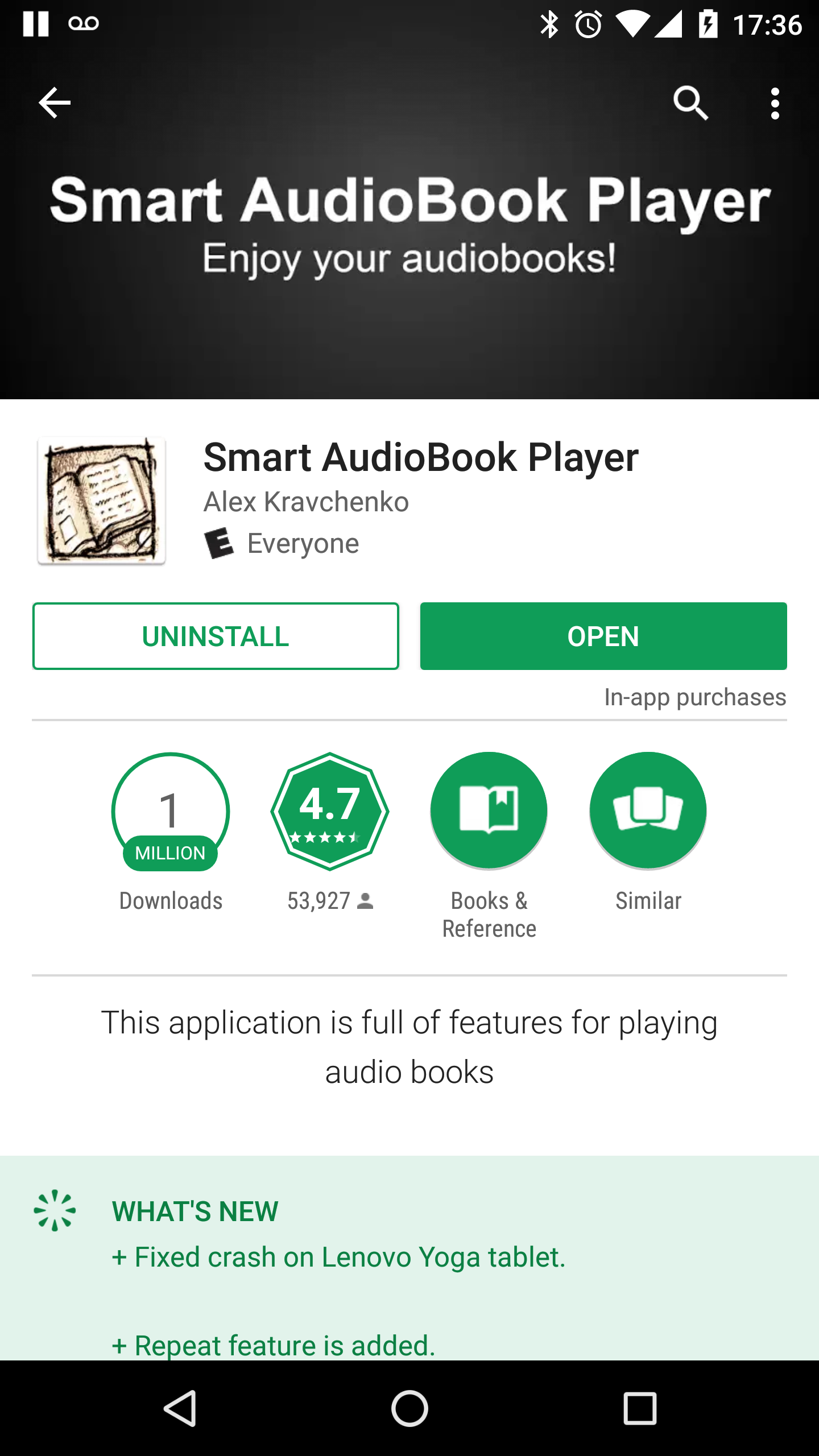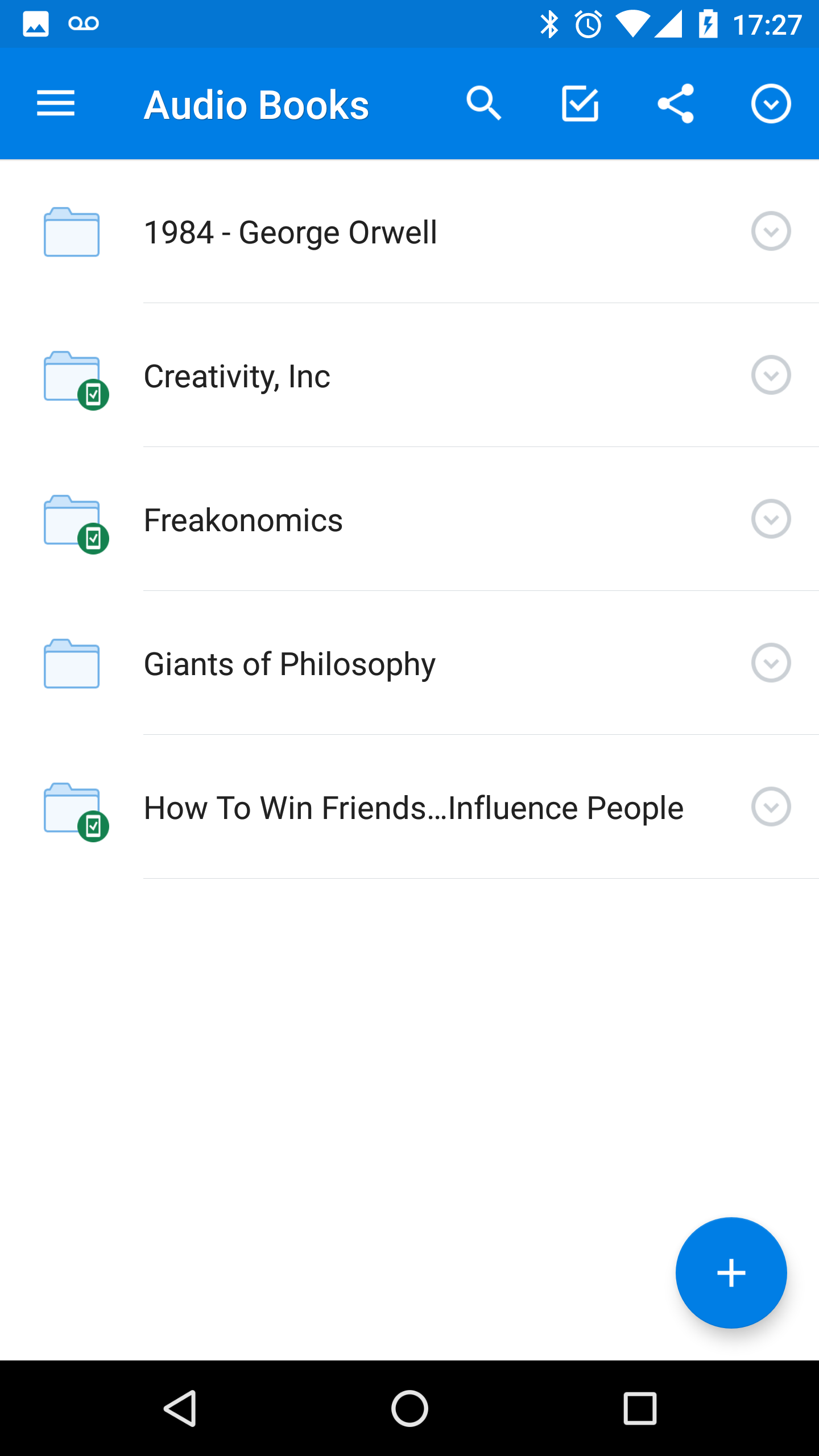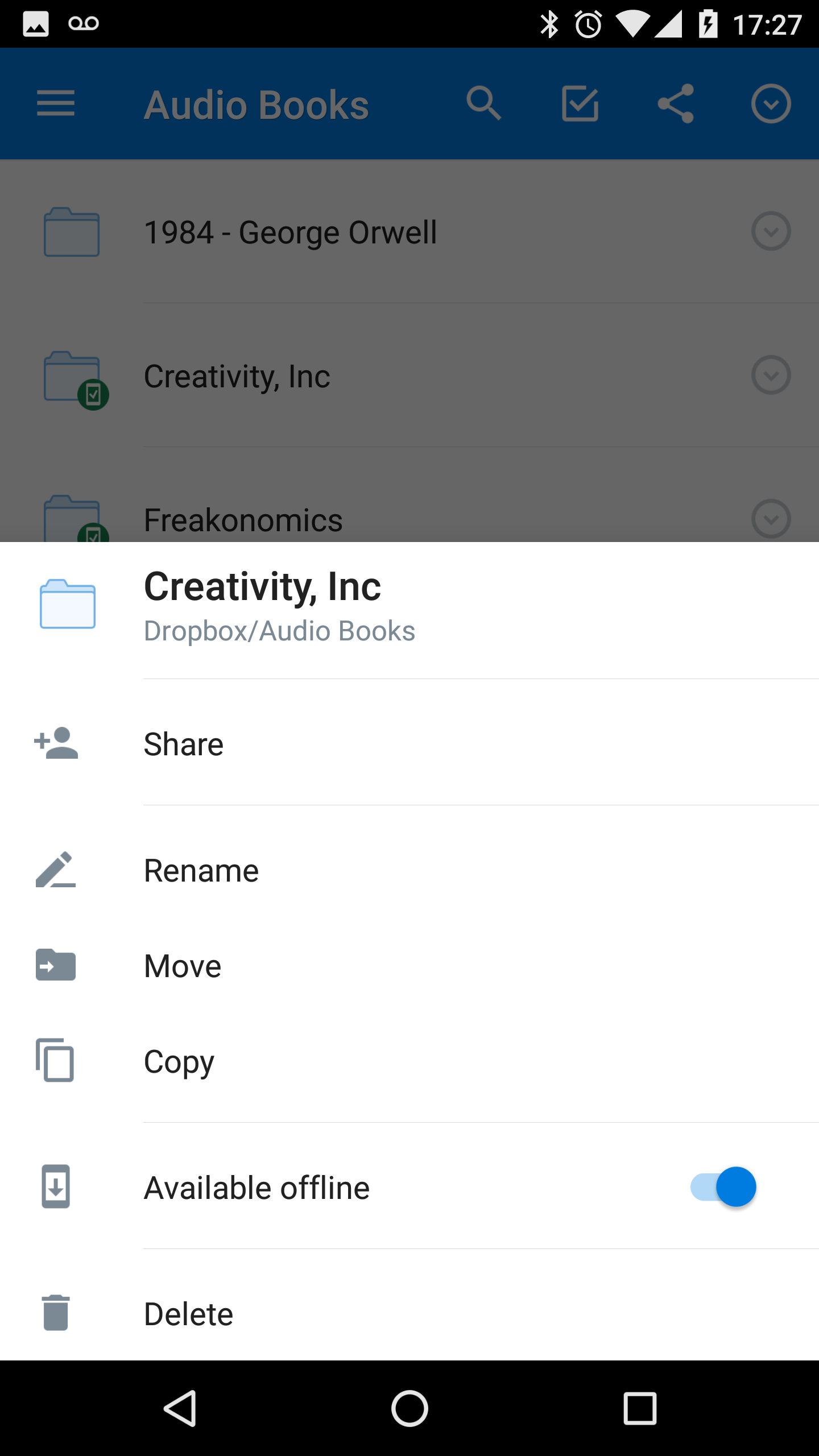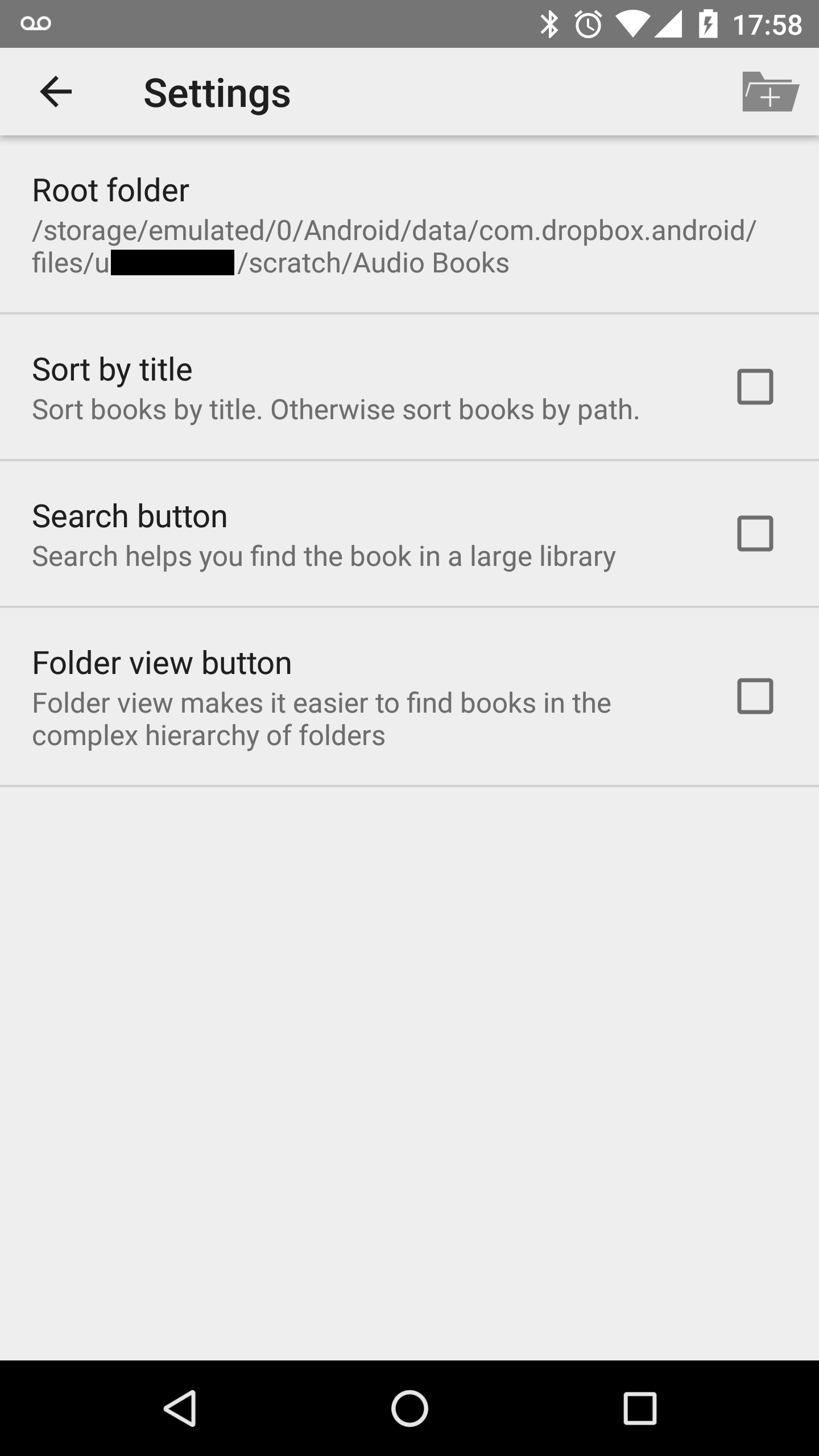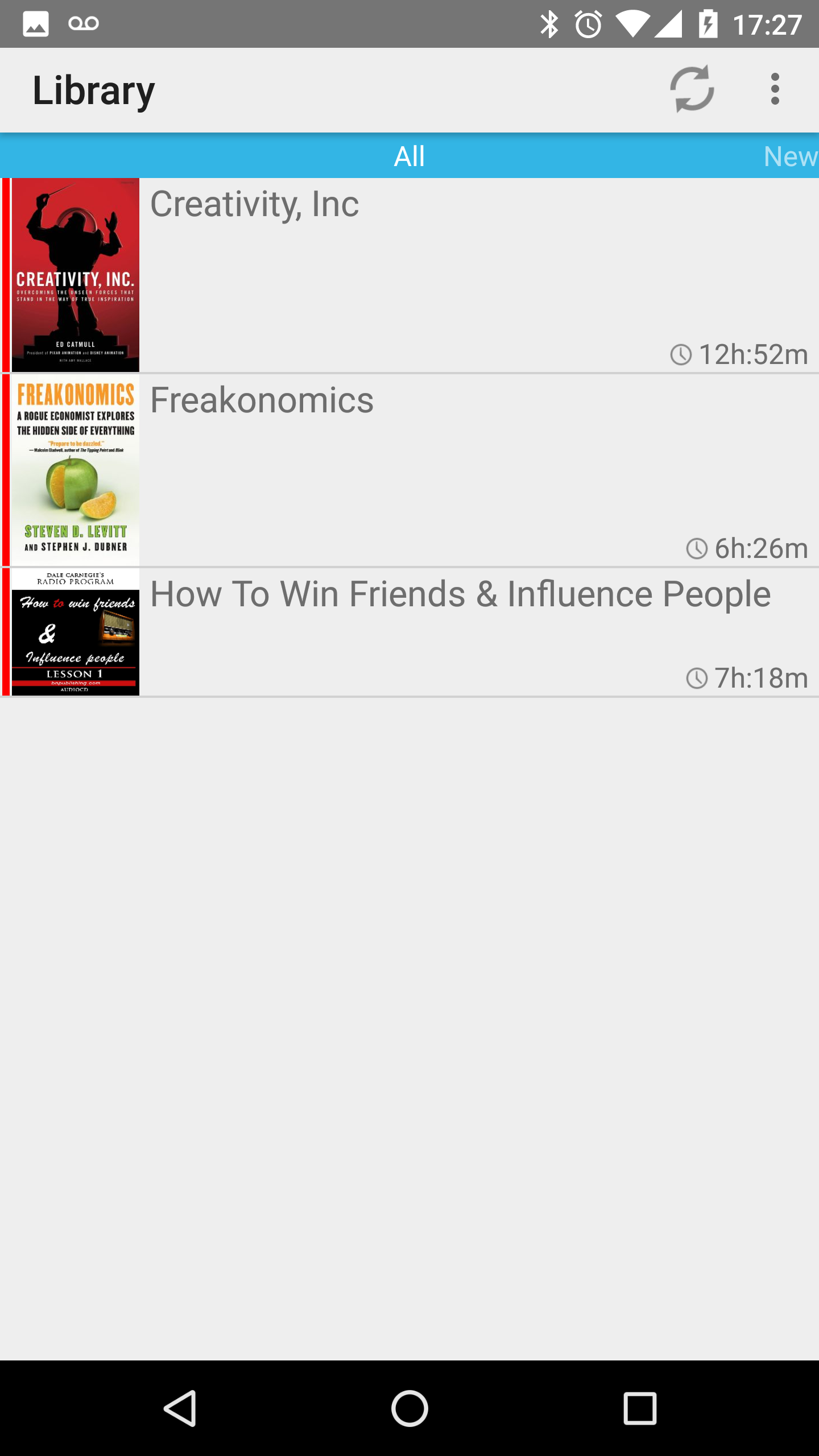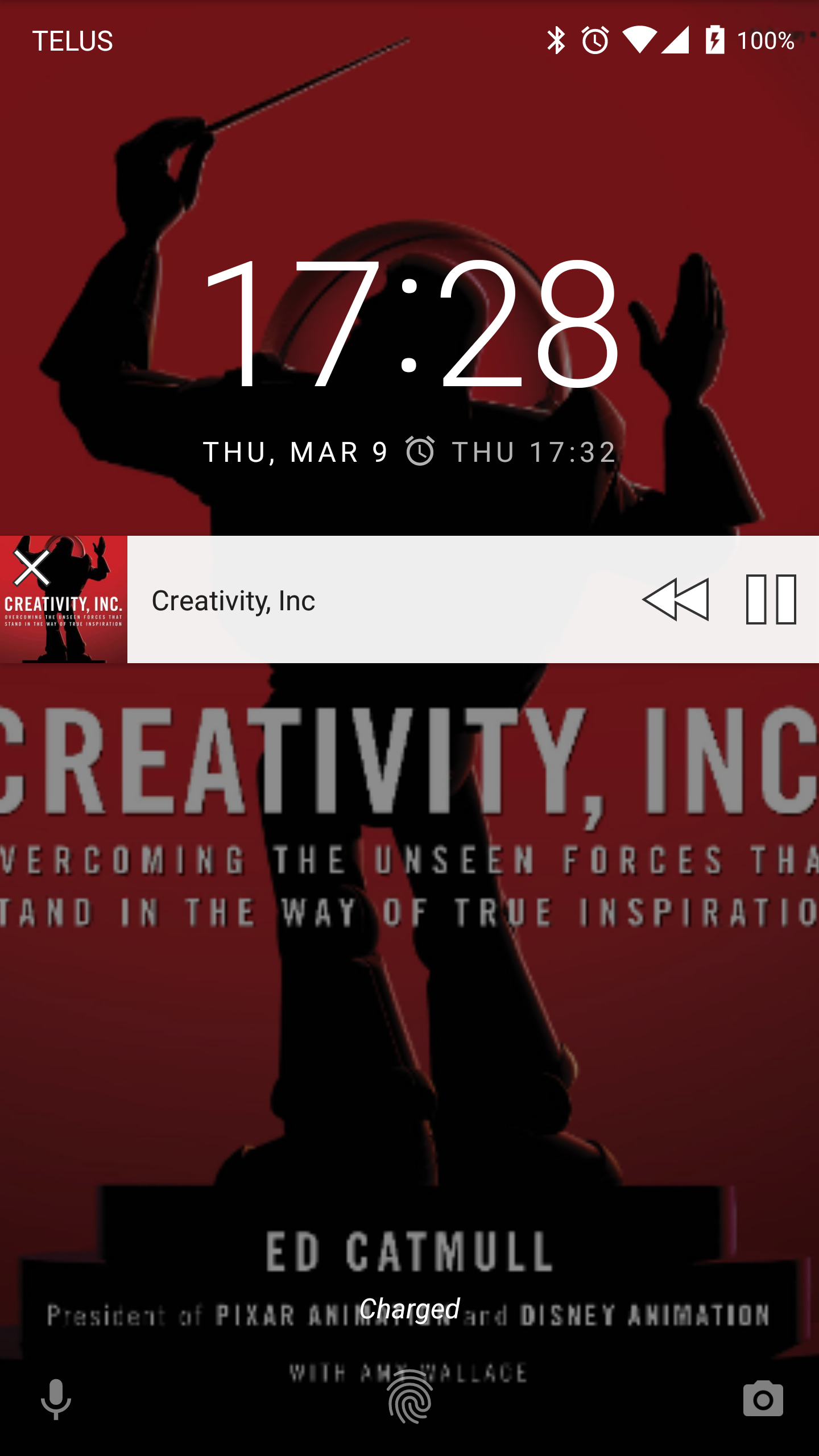My ears get bored on busses so I consume a lot of audiobooks. Dropbox is my main backup solution and it contains the majority of my collection. I wanted an easy way to consume those audiobooks on my Android device. This is what I did;
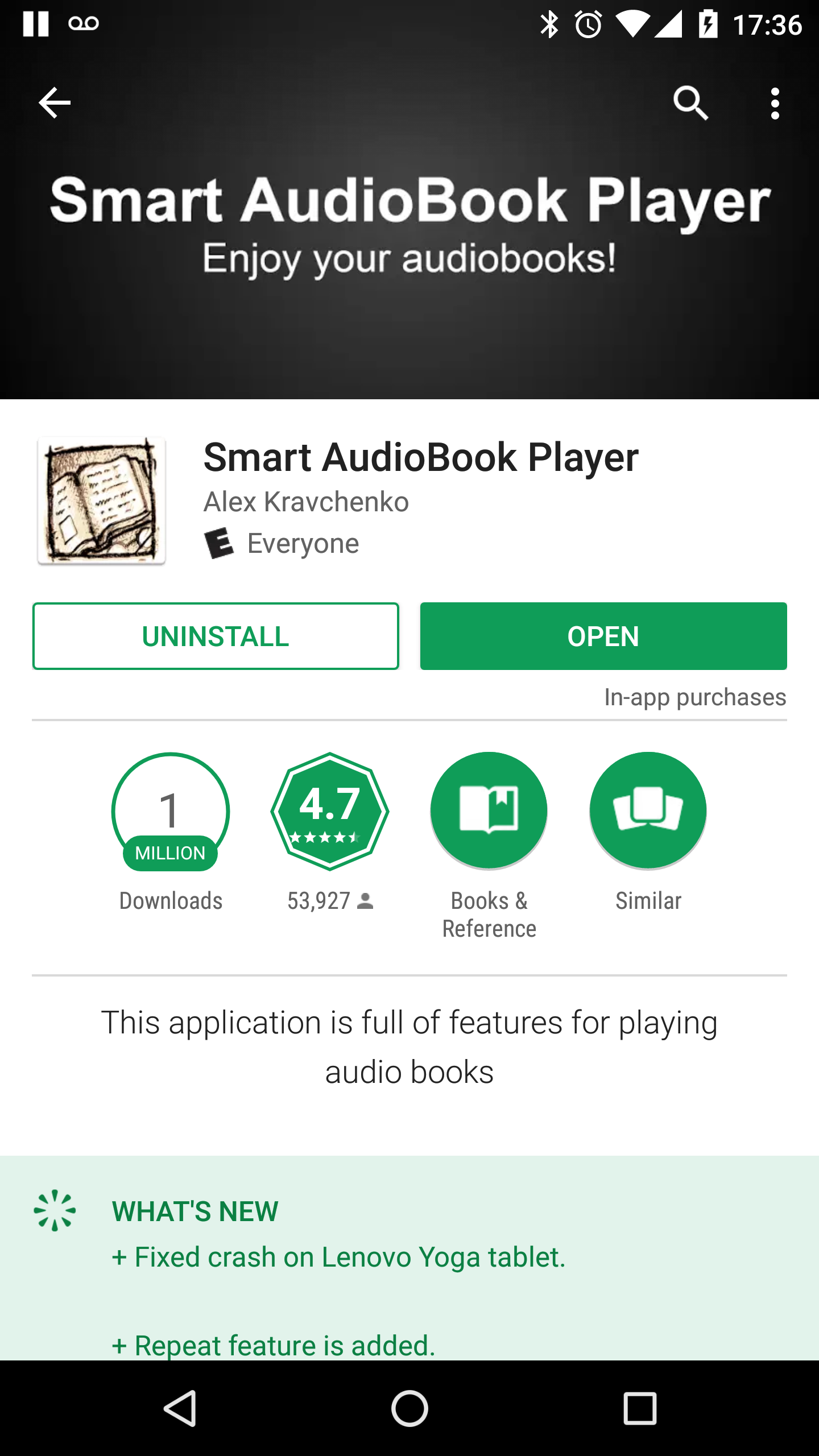
Install Smart AudioBook Player, it’s free, has no ads, and is available in the Play Store
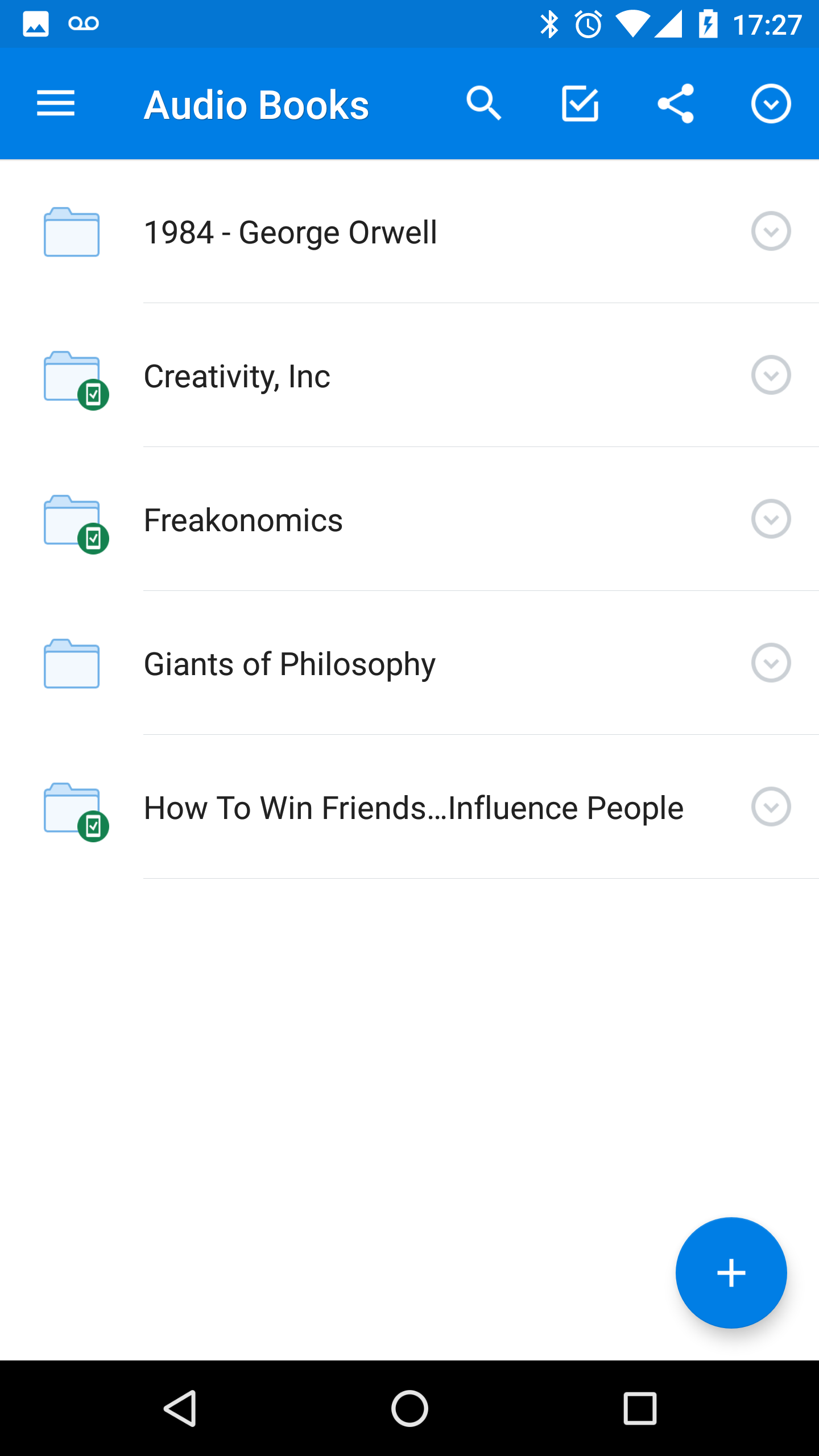
Create an Audiobooks directory in Dropbox and store your books in separate subdirectories
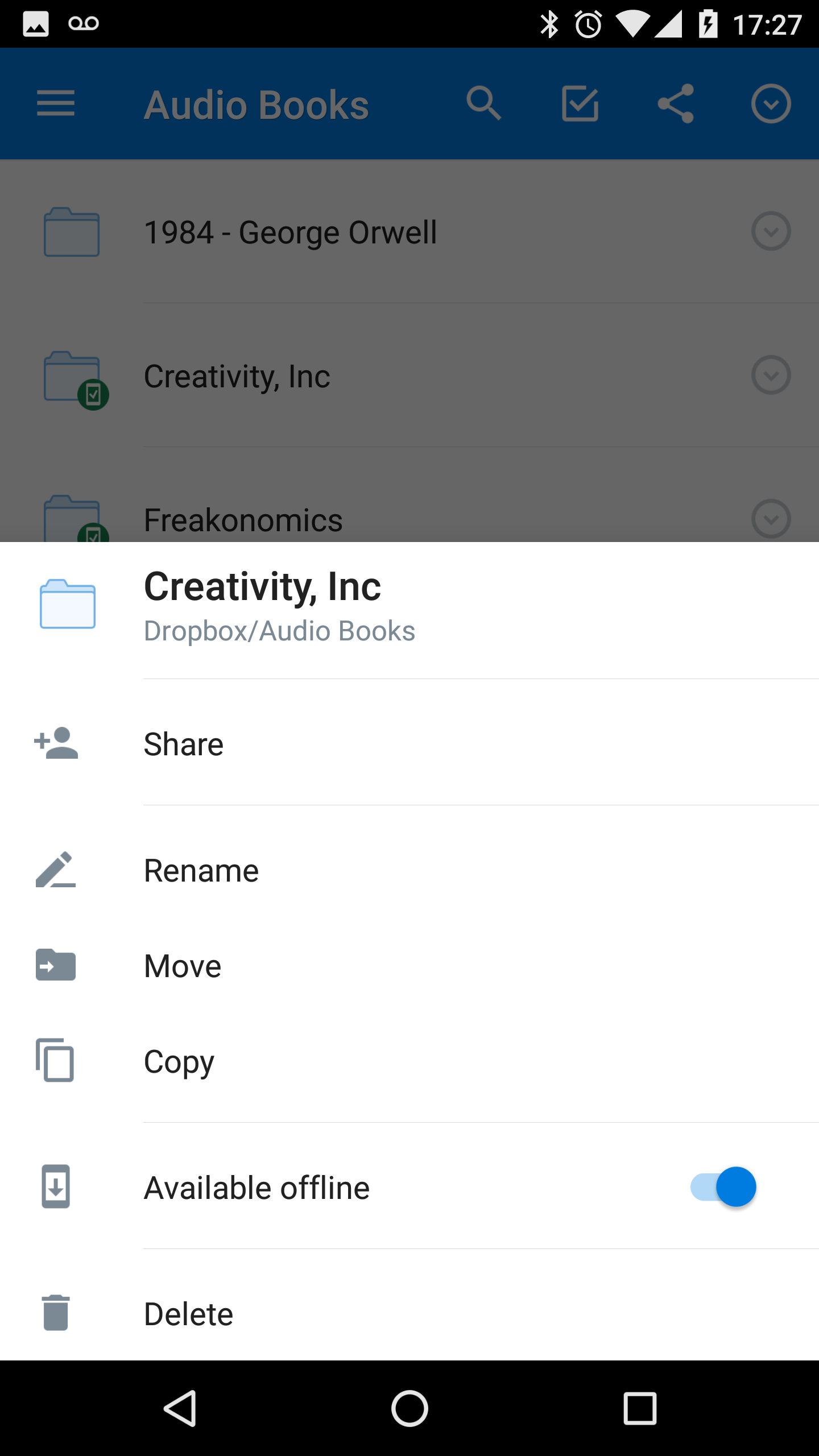
Make the directory of the book or books you are currently listening to Available Offline. You can also optionally make the whole Audiobooks directory Available Offline however that may take up a lot of space on your device
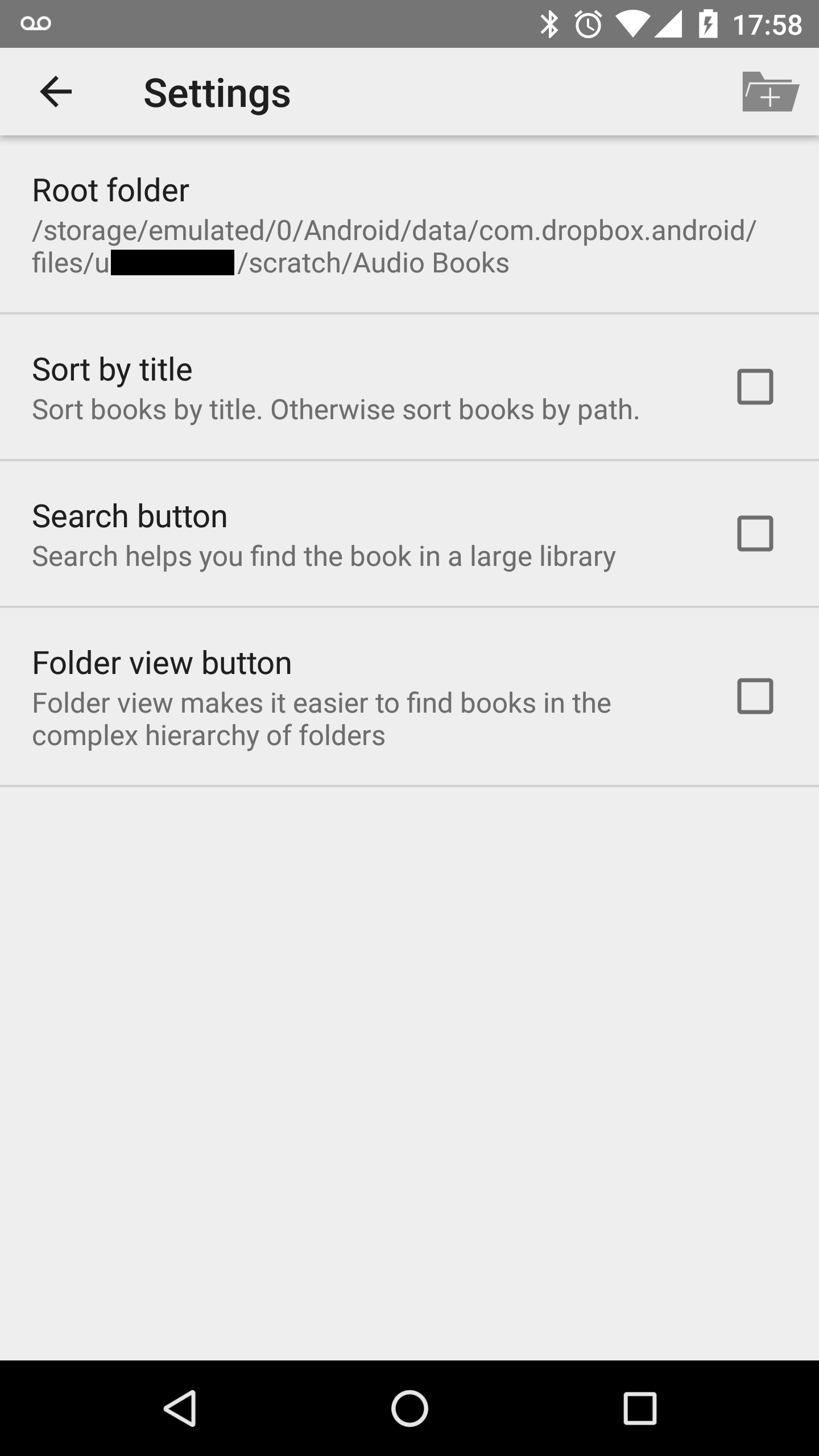
In the library settings of Smart AudioBook Player, select the Dropbox data directory as the root folder. The location may be different on your device/version of Android. On my device it was
/storage/emulated/0/Android/data/com.dropbox.android/files/[user_id]/scratch/Audiobooks
Checkout this stackexchange post for hints as to where it lives on your particular device
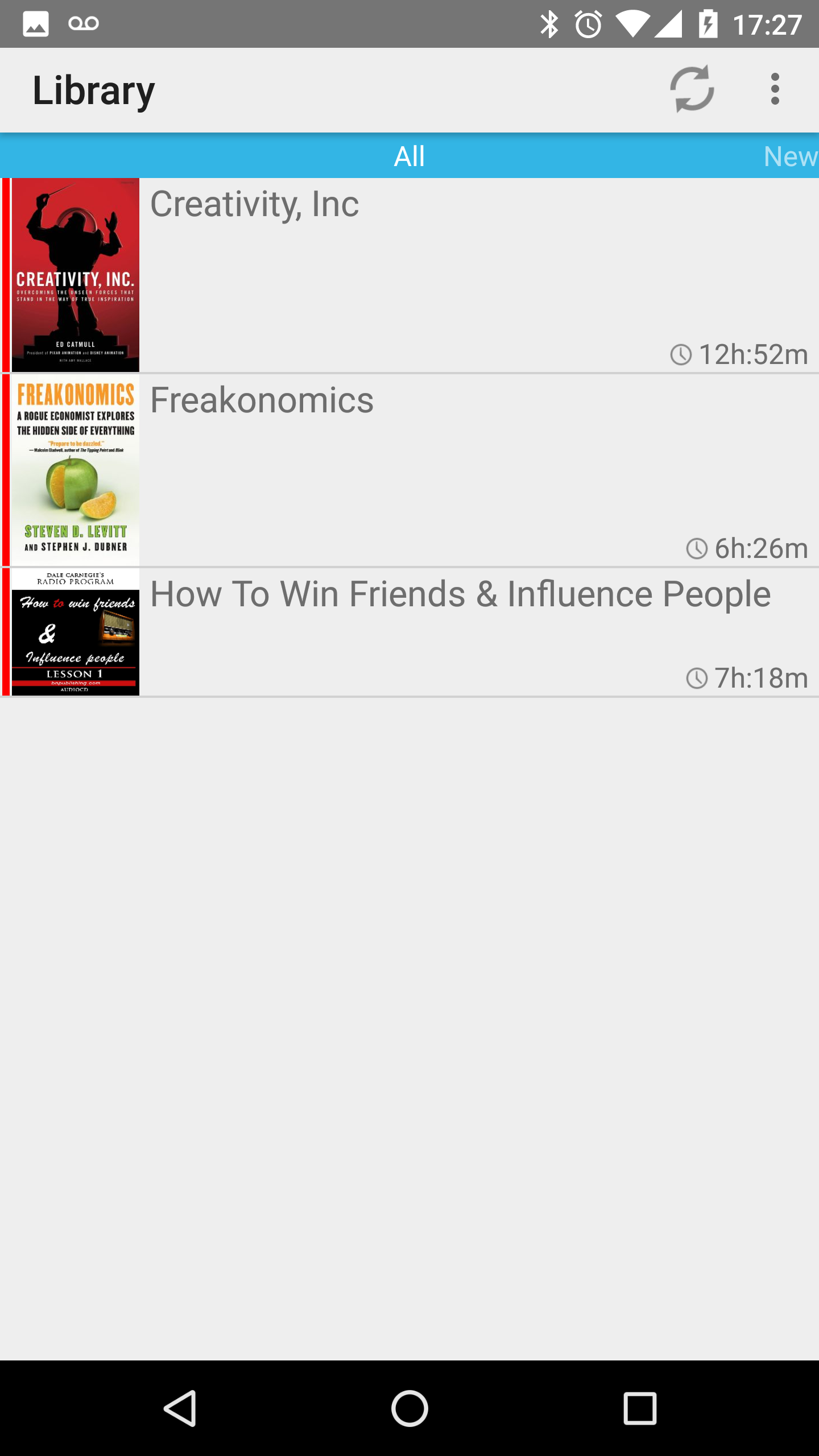
Hit refresh in Smart AudioBook Players Library. The books that are currently stored offline should appear
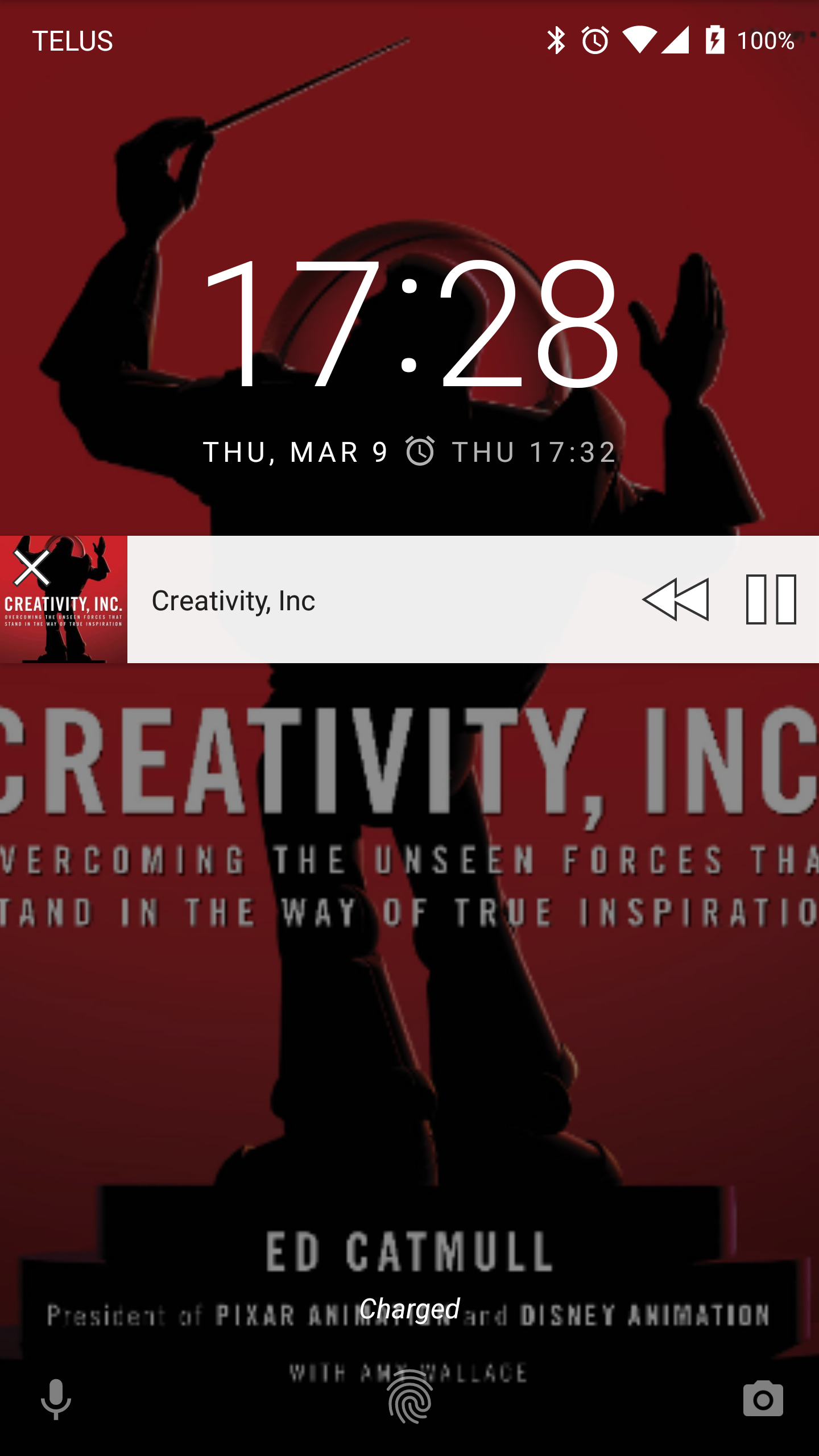
Select your book…

And enjoy your trip with Dropbox hosted Audiobooks on your Android Device!
-----BEGIN PGP SIGNED MESSAGE-----
Hash: SHA256
- ---
title: Dropbox Hosted Audiobooks on Android
author: Greg
layout: post
permalink: /2017/03/dropbox-hosted-audio-books-on-android/
comments: True
categories:
- Tech
tags:
- Android
- Dropbox
- Audiobooks
licence: Creative Commons
- ---
My ears get bored on busses so I consume a lot of audiobooks. Dropbox is my main backup solution and it contains the majority of my collection. I wanted an easy way to consume those audiobooks on my Android device. This is what I did;
{:height="45%" width="45%"}
Install [Smart AudioBook Player](https://play.google.com/store/apps/details?id=ak.alizandro.smartaudiobookplayer), it's free, has no ads, and is available in the Play Store
{:height="45%" width="45%"}
Create an *Audiobooks* directory in Dropbox and store your books in separate subdirectories
{:height="45%" width="45%"}
Make the directory of the book or books you are currently listening to *Available Offline*. You can also optionally make the whole Audiobooks directory *Available Offline* however that may take up a lot of space on your device
{:height="45%" width="45%"}
In the library settings of Smart AudioBook Player, select the Dropbox data directory as the root folder. The location may be different on your device/version of Android. On my device it was
```
/storage/emulated/0/Android/data/com.dropbox.android/files/[user_id]/scratch/Audiobooks
```
Checkout [this](http://android.stackexchange.com/questions/8436/dropbox-for-android-folder-location) stackexchange post for hints as to where it lives on your particular device
{:height="45%" width="45%"}
Hit refresh in Smart AudioBook Players Library. The books that are currently stored offline should appear
{:height="45%" width="45%"}
Select your book...
{:height="50%" width="50%"}
And enjoy your trip with Dropbox hosted Audiobooks on your Android Device!
-----BEGIN PGP SIGNATURE-----
iQIzBAEBCAAdFiEESYClA57JitMYg1JBb8nUVLEJtZ8FAmIc1zcACgkQb8nUVLEJ
tZ+OPA//TJjkTj1YTzqO+OR8XjrORBtZfji+acwyV3fqdosqS2EDtZDrePAmauAA
EliqovyOQ5JkW6s2EpG4ZA1iqpCxBUpCaRPe4xZr/9WnXd04XBysrh/ZbrQz+KqJ
Vijkv1YnH2MJqbEbblnersgbeFy7T1tBp5amNC7AIeVT2OfvnO2rUzvWP3hp0iJL
eIm3LEIxwCwgIH/pfOyWl8950jY0prAcNF/KMJRrZGmwLtgmPJIRljj8aorIT0+z
BwOEE40QyAWeVXmnHF5ui1xqmt/1NP+IZNWTDHUWHAGD9GJxFr9AImkdZMjMAgHA
99v1EtLDj+2qDo7XLwvtv+M3/S8KkBZI6aJkgMgOsTQGhDl8umDNeUP8zrzVwAbP
LcRZuO+CN2N1EzHiCZQm946tpdLTy23oVFVaPSZW8wImHey+FCxKMi9I3n+kW2R+
YF7u1yFJ04emSCvOl+GUuZxZ3IYOwemGwuZ4Hd6I5kjFp7D0d2xbIHj/194+svfI
WSJR2sXSE3dczIbszuGnteUGoBqD3piZ8OzGj+tvtvyTeEUELmZKr9jT0Rlw2CMH
WRJeyeGkyYInUhVM7fmkP0AZl8quhW8XClKuwz9BMkkfyfbuu4KQ6eSzW6XGxWJc
gnLOg/GyV5aSdljbQBQG1UexhcvwNN74mENbw5xsT/W1jQRkljI=
=QKKb
-----END PGP SIGNATURE-----
Tags:
Android, Dropbox, Audiobooks